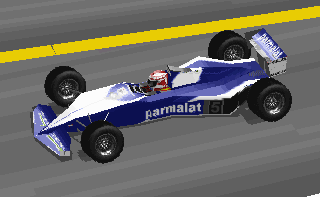Page 2 of 5
Re: March 761B - 1977 F1 carset - Texture Mapping
Posted: 20.01.2008, 18:18
by rremedio
here's the tutorial. It covers just how to get the effect. We still need to find out how to have good control over verticies and test, test, test. Them we can make a decent tutorial covering all things. This one is meant just as starting point for you guys.
Re: March 761B - 1977 F1 carset - Texture Mapping
Posted: 20.01.2008, 19:27
by V12-Power
Re: March 761B - 1977 F1 carset - Texture Mapping
Posted: 20.01.2008, 22:25
by rremedio
Nice to see it have helped you!!

I've just forgotten to say in the tutorial the obvious thing. Save the carshape after everything is done, cause even if the Car Editor won't offer the functionality for us to edit these things, it patches GP2 with those informations when you export the shape.
Re: March 761B - 1977 F1 carset - Texture Mapping
Posted: 20.01.2008, 23:41
by AAS
rremedio wrote:here's the tutorial. It covers just how to get the effect. We still need to find out how to have good control over verticies and test, test, test. Them we can make a decent tutorial covering all things. This one is meant just as starting point for you guys.
Unbelievable

=D> =D> =D> great work !
V12-Power wrote:THE FRONT OF THE SPORTSCAR LOOKS PERFECT NOW!!!!!!!!
Unbelievable



Re: March 761B - 1977 F1 carset - Texture Mapping
Posted: 21.01.2008, 14:44
by rremedio
I've been playing with those textures again and now I have better understanding on the verticies.
Take line 145 as in the picture on the tutorial.
We have args= 0 12 2 0 0 9 1 f6 fe 41 0 96 ff 0 80 5f 0 0 0 and verticies= 265 -266 65 -106 -32768 95
Well, it's something like this:
-The first argument seems to be always 0
-The second is 12 when it's getting a texture from the car bitmap; it's 97, 98 or 99 (and maybe more values) when it's getting a texture from damage.jam; there are other values (9,, 3f, 7c and others) which seems to get default textures or special parts of the bitmap which are usad for low detail areas of the car, like internal parts of the wings.
-The next two numbers are 0 0 in most of the cases, but they may be 80 0, or they may not be there. Still don't know what they do (changing a 0 0 to 80 0 made may gp2 crash in external view).
-Then come the verticies data, is always in pairs, in our case the pairs are (9 1) (f6 fe) (41 0) (96 ff) (0 80) (5f 0). Each pair is a vertex. You should read it as signed words (16-bit signed numbers, composed
of 2 bytes), and as little endian,
which means it's stored low byte first, high byte next. So the values
are this (0x is prefix for hexadecimal
number):
41 0 = 0x0041 = 65
9 1 = 0x0109 = 265 (not -265!)
96 ff = 0xff96 = -106 (not 106!)
f6 fe = 0xfef6 = -266
0 80 = 0x8000 = -32768 (Car Editor shows it right!)
5f 0 = 0x005f = 95
(By SDI)
(0 80) seems to be a command, not a vertex, as this vertex doesn't exist.
Changing vertex order I could rotate a texture! I think is very useful!
Another thing, In the tutorial there's a picture from the Hex Editor. The numbers stressed in blue, as I told, are the index to the bitmap part. Now I know you can just change that number to change the mapping for that poligon, which means faster editing and, maybe more important, you can use the same part of the bitmap more then one time! (edited: this works in the game but it won't be displayed in the car editor)
Re: March 761B - 1977 F1 carset - Texture Mapping
Posted: 21.01.2008, 20:50
by rremedio
I think it's how my March will look:

Now I'll try to create a general carshape to make the carset.

Re: March 761B - 1977 F1 carset - Texture Mapping
Posted: 21.01.2008, 21:12
by V12-Power
Maybe you could try to make the "front wing" a bit copped like the one on this screenshot:
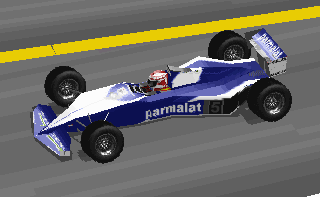
If it doesn't have too bad influences on the bitmap of course. I think this would look cool!
But in general the carshape looks already very nice, of course!!! =D>
Thank you again for encrypting everything. I played around with it a little bit, works good!
Re: March 761B - 1977 F1 carset - Texture Mapping
Posted: 21.01.2008, 21:45
by rremedio
V12-Power wrote:Maybe you could try to make the "front wing" a bit copped like the one on this screenshot:
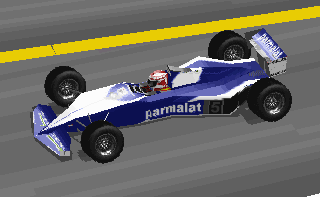
If it doesn't have too bad influences on the bitmap of course. I think this would look cool!
But in general the carshape looks already very nice, of course!!! =D>
Thank you again for encrypting everything. I played around with it a little bit, works good!
Yes. It's a question of chosing the car type to make the shape, becouse in the 70ies the cars were all too much diferent from each other.
This is the March:

It's front wing can't be properly done in GP2, but is not in you Brabham style. But there are other cars which are. I have pictures from all cars and I'm thinking about the styles I'll use.
But your sugestion will probably be there, becouse there were several cars in that style.
Thanks for the advice and feedback!
Re: March 761B - 1977 F1 carset - Texture Mapping
Posted: 22.01.2008, 00:26
by AAS
rremedio wrote:I think it's how my March will look:

Now I'll try to create a general carshape to make the carset.

Great work. Looks very good ! =D> =D> =D>
Re: March 761B - 1977 F1 carset - Texture Mapping
Posted: 22.01.2008, 01:07
by rremedio
Thank you Andreas! It could be far better, but I stopped improving it to make a more general shape.
I've sent a mail to SDI to ask some info that may help us to do more things in the texture mapping. I still don't know if he'll be able to help, but he's already sent me some corrections on my post about the verticies and the hex number in Car Editor:
You should read it as signed words (16-bit signed numbers, composed
of 2 bytes), and as little endian,
which means it's stored low byte first, high byte next. So the values
are this (0x is prefix for hexadecimal
number):
41 0 = 0x0041 = 65
9 1 = 0x0109 = 265 (not -265!)
96 ff = 0xff96 = -106 (not 106!)
f6 fe = 0xfef6 = -266
0 80 = 0x8000 = -32768 (Car Editor shows it right!)
5f 0 = 0x005f = 95
I think it's much more clear now. And I'll update that post.
Re: March 761B - 1977 F1 carset - Texture Mapping
Posted: 22.01.2008, 11:30
by HF
rremedio wrote:I think it's how my March will look:

Now I'll try to create a general carshape to make the carset.

Looks damn cool for GP2. Remember we will be able to "build" a shape for every car with this extra mode....
Re: March 761B - 1977 F1 carset - Texture Mapping
Posted: 22.01.2008, 15:33
by V12-Power
HF wrote:Remember we will be able to "build" a shape for every car with this extra mode....
What do you mean with this?
Re: March 761B - 1977 F1 carset - Texture Mapping
Posted: 22.01.2008, 15:51
by rremedio
V12-Power wrote:HF wrote:Remember we will be able to "build" a shape for every car with this extra mode....
What do you mean with this?
I don't understand, also...
GP2 still accepts the low nose and the hight nose shape only.
Re: March 761B - 1977 F1 carset - Texture Mapping
Posted: 22.01.2008, 17:21
by HF
HF wrote:rremedio wrote:I think it's how my March will look:

Now I'll try to create a general carshape to make the carset.

Looks damn cool for GP2. Remember we will be able to "build" a shape for every car with this extra mode....
I'm sorry, I wrote it in a hurry. Maybe it will be possible, with a bath or something like that, to use different shapes.
Re: March 761B - 1977 F1 carset - Texture Mapping
Posted: 22.01.2008, 18:58
by V12-Power
HF wrote:Remember we will be able to "build" a shape for every car with this extra mode....
Okay, you meant: "
Imagine if we would be able to use a shape for every car with this extra mode...."

Got it!