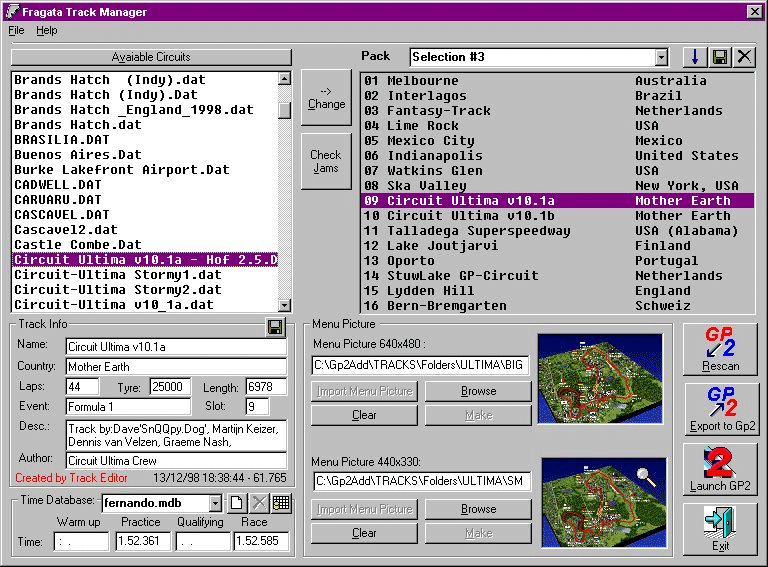Problem with WinTrackManager 1.50
Problem with WinTrackManager 1.50
I've located the GP2.exe for the program, but it always says that it couldn't locate the exe. Some sort of error I suppose. I've uninstalled both GP2 and the track manager and reinstalled both and still get the same problem. In WinTrackMan, it says "File Not Found".
Re: Problem with WinTrackManager 1.50
Make sure your GP2 is installed in folders with short names. (eight or fewer letters)
c:\games\gp2 or c:\gp2 or e:\gp2 for example.
Long folder names like c:\program files\gp2 may cause trouble with some programs.
c:\games\gp2 or c:\gp2 or e:\gp2 for example.
Long folder names like c:\program files\gp2 may cause trouble with some programs.
Re: Problem with WinTrackManager 1.50
It's in the same place where it was when it worked before. I've uninstalled and reinstalled it. None of the other track managers work for me, which is why I'm asking about this. If a different one worked, then I probably wouldn't bother.
Re: Problem with WinTrackManager 1.50
Alternatively you can try the config-file of gp2lap (GP2LAP.CFG), if it runs on your PC. You can find more information and a link to GP2Lap here -> http://grandprix2.de/wissen/gp2_xp/gp2_xp2.html
Search for the line:
There you can enter the path to your desired tracks, it doesn`t help you with the trackselections screens (use WinHiPicPro for that) but it should do the trick if anything else fails
Search for the line:
Code: Select all
[Track Files]
f1ct01 = "CIRCUITS\F1CT01.DAT" ; Note: relative to your GP2 directory currently not supporting long filenames
f1ct02 = "CIRCUITS\F1CT02.DAT"
f1ct03 = "CIRCUITS\F1CT03.DAT"
f1ct04 = "CIRCUITS\F1CT04.DAT"
....Re: Problem with WinTrackManager 1.50
That's great thanks.
Another thing, with the on-board camera, how do I get it showing the helmet like it should, instead of showing above the helmet?
It's currently like this:
http://img5.imageshack.us/img5/5451/gp2001.png
How can I get the proper on-board view?
Another thing, with the on-board camera, how do I get it showing the helmet like it should, instead of showing above the helmet?
It's currently like this:
http://img5.imageshack.us/img5/5451/gp2001.png
How can I get the proper on-board view?
Re: Problem with WinTrackManager 1.50
I don't know the Co-ordinates.
Maybe this can help:
http://grandprix2.de/anderes/OnboardKam ... aViews.htm
Maybe this can help:
http://grandprix2.de/anderes/OnboardKam ... aViews.htm
Re: Problem with WinTrackManager 1.50
My GP2 freezes when I choose a track. I mean, when I choose a track and continue, it stays at the Please Wait screen. When starting a Championship, it stays at the circuit screen. I have put in new tracks, so maybe that's why? Any idea?