0xc9 (201) Set Colors In GP2-Palette
Tutorial by addie walti;
addie@asit.ch
Version 1.1
With this cmd you can set colors of the gp2
palette.
The arguments of the cmd 0xc9 are (probably):
a1: ?always
0
a2: palette index 1
a3: palette index 2
a4: hue angle 1
a5: hue
angle 2
a6: saturation 1
a7: saturation 2
a8: value 1
a9: value
2
John Verheijen <joh.verheijen@pi.net> wrote, these cmd's must be
in track section 0 else they won't work.
GP2 - Palette
The following picture shows the standard gp2-palette.
The 256 colors are indexed from top left to bottom right. We see a little
pointer that points to a certain index.

(pal.jpg)
As you may know, in pictures on the
computer (e.g. bitmaps), there you have just indices to a color palette, not the
colors itself. E.g. if you have a tarmag-texture (which is basically an ordinary
bitmap) then you e.g. have a lot of pixelswith the value 192 (actually 9837, i
counted them:). When these pixels are supposed to show up on the screen, the
graphic-engine looks this value up in the colors-palette and takes the color
that is defined there (palette-entry with index 192).
We immediately
recognise consequences of this concept. If we want to change the color of a
pixel that we see on the screen, we have two possibilities.
We can change the
pixel-value in the bitmap, that means we change it to another INDEX to the
palette (e.g. 253, to get the nice color far to the right in the bottom row of
the palette above).
Or we can go and change THE PALETTE-COLOR that is indexed
by the pixel. But that way ANY pixel with the same value gets also
changed.
But i guess you all knew this already.
Color definitions
There are several ways for defining colors. You all
may know RGB, where you define a Red-, a Green- and a Blue-value. Then these
three basic-colors get mixed to the color you see (ever had a VERY close view to
the television screen?).
There are also other definitions, e.g. Cyan,
Magenta, Yellow, blacK, etc.
GP2 seems to work with a definition called HSV
(Hue-Saturation-Value) (at least when dealing with the cmd 0xc9).
HSV- colors
Selecting a HSV color looks like this (as found in any good
painting program near you):

(hsv.jpg)
When selecting a HSV-color, we do set a
value for the hue angle, the saturation and the (intensity?)-value. These three
numbers define the color.
Calculations
But because life is hard, you can not simply insert the values
of the above example into the 0xc9 and get some nice pink. As usual, there has
to be some calculating first.
In the hue-circle we have a range of 0..359
degrees, but in programming we have the byte, and the byte has a range of
0..255. So we have to divide the 312 of the above example by 360 and then
multiply by 256, and we get (about)222.
For the saturation and the
(intensity-)value we have a range of 0..100%. In the cmd 0xc9 we seem to have a
range of 0..50 that corresponds to the 0..100% (found by trial and error). That
means, we have to divide the values of the above example by 2. 70 gives 35, 76
gives 38.
(but for both parameters values above 100% seem to be possible
in gp2; see some 0xc9 cmds in the original tracks; see 0xc9_tab.jpg, as exported
with the "export track commands"-function of the track editor:
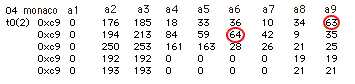
In fact values 0..255 seem to be valid;
higher values get clipped, that means e.g. 270 gives
14)
However.
The previously calculated 3 values we now insert in
the cmd 0xc9 with a2=192 in t0 (track sector) in monaco. This is the cmd that is
said to darken the tarmac in the tunnel.

(c9_ed1.jpg)
We save the track and enter the
game. We immediately go to the tunnel of Monaco and see, what we expected to
see:
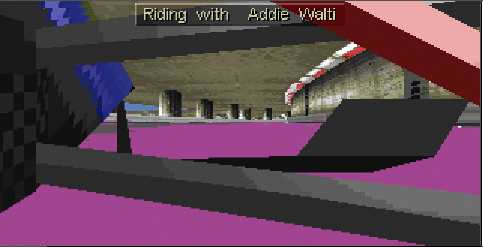
(c9_scr1.jpg)
How come ?
But why is the tarmac in the tunnel pink and not e.g. the sea
?
Because the tarmac-bmp was mainly painted with the color with the index 192
of the GP2-color-palette.
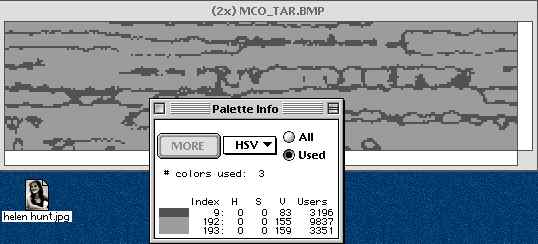
(tar.jpg)
And when we wrote 192 into a2 (and
a3), we intended to change the palette entry 192. If the tarmac in the tunnel is
the only bmp (or) jam with the color 192, we see our pink just there. but if
e.g. the crosswalk texture also has the color 192, then we get pink/white
crosswalks.
In the above Palette Info window we see why i knew how many
pixel with value 192 are in the tarmac. And we see also, the color 193 is used.
Now we realize why there is also a cmd 0xc9 with a2=193 in monaco. To verify
what we learned, we now change the color 193 to some different
color.
Here again our color-picker-dialog box. This time we choose some
nice green:

(hsv2.jpg)
If applying the mentioned algorithms
we get
New hue angle:= hue angle * 255 / 360
that is a5= 124 * 255 /
360
that is a5:= (about) 88
New saturation:= saturation / 2
that is
a7:= 100 / 2
that is a7:= 50
New value:= value / 2
that is a9:= 80
/ 2
that is a9:= 40
We insert in the cmd-editor:
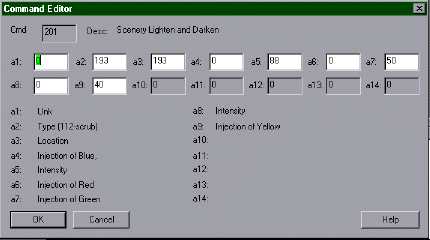
(c9_ed2.jpg)
And again we go and have a look
in the tunnel. What we see is no surprise to us:

(c9_scr2.jpg)
We now know how to set ANY color on
the tarmac in the tunnel of Monaco, and everywhere else, we just have to follow,
the previous examples.
For further experiments, see HSV-colors palette in
the appendix at the end of this File.
So far so good. But ...
If looking at the cmd 0xc9, it seems like we can
change two colors at once. But thats not the case. To be honest, i couldnt
figure out how it works in detail. With the cmd 0xc9 we do definitely affect TWO
palette-entries. But the two changes someway interferre.
What i can say
is this: if you want to change a certain color like the tarmac colors 192 and
193, you may want to change them one by one with its own cmd 0xc9, insert twice
the same index in a2 and a3, like in the example above.
Some more experiments
I made some more experiments with the tarmac
in the tunnel of Monaco. I removed all 0xc9 cmds but one and set the pink (P)
and the green (G) values according to the argument-list at the top of this
text.
In the bar above the following screenshot you see something like
192 P - 193 G, etc. That means in that example i set color 192 to the pink
values and the color 193 to the green values, that means a1=0; a2:=192; a3=193;
a4=222; a5=88; a6=35; a7=50; a8=38; a9=40. If we had 193 G - 192 P that would
give: a1=0; a2:=193; a3=192; a4=88; a5=222; a6=50; a7=35; a8=40;
a9=38.

(192_193.jpg)

(193_192.jpg)
(I'm afraid the last part is a bit
confusing. And i'm confused also. I cant see the rule.)
Thoughts
-If
looking at the cmds 0xc9 in the original tracks, it seems that the index in a2
is always smaller than the index in a3.
-The color with the higher index
seem to work as expected, in whatever position it is set. If you look at the
screenshots. Exept the very first screenshot (where there is NO index 193), it
always gets set to the 2nd(!) color definition.
-But what happens to the
color index 192 when there is another index with a higher number ? If it is in
the first position, its hue-angle gets shifted to a value about 40 (about 27 in
gp2). the other two values seem unchanged. If it is in the second position, it
simply gets ignored !?
But we will find out ...
Appendix
Revisions
Version 1.1
-slight revisions here and there
-introduce
revisions history
-added appendix with GP2-palette
Version 1
First
version